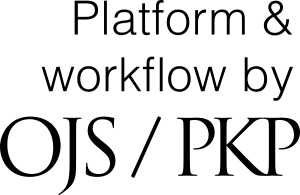OPTIMALISASI STRATEGI PEMBELAJARAN DI PKBM HARAPAN BANGSA MELALUI LEARNING MANAGEMENT SYSTEM (LMS) 'SERBA'
DOI:
https://doi.org/10.22460/commedu.v8i1.26696Keywords:
LMS Pendidikan Kesetaraan Pembelajaran Jarak Jauh PKBM Inovasi PembelajaranAbstract
Penelitian ini bertujuan untuk mengoptimalkan strategi pembelajaran di PKBM Harapan Bangsa melalui penerapan Learning Management System (LMS) 'SERBA'. Penelitian ini melibatkan 30 peserta didik dan 15 tutor yang dilatih menggunakan LMS. Hasil penelitian menunjukkan peningkatan signifikan dalam pemahaman peserta didik yang diukur melalui pretest dan posttest. Selain itu, partisipasi aktif dalam diskusi dan tugas interaktif meningkat sebesar 75% dibandingkan dengan metode pembelajaran konvensional. LMS 'SERBA' juga dikembangkan dengan berbagai fitur interaktif yang mendukung pembelajaran jarak jauh. Hasil penelitian ini memberikan kontribusi signifikan terhadap pengembangan bahan ajar Pendidikan Kesetaraan yang lebih inklusif dan efektif
Downloads
Published
Issue
Section
License

This work is licensed under a Creative Commons Attribution-ShareAlike 4.0 International License.
Author should first register as Author and/or is offered as Reviewer through the following address:Â http://journal.ikipsiliwangi.ac.id/index.php/comm-edu/user/registerÂ
 Author should fulfil the form as detail as possible where the star marked form must be entered. After all form textbox was filled, Author clicks on “Register†button to proceed the registration. Therefore, Author is brought to online author submission interface where Author should click on “New Submissionâ€. In the Start a New Submission section, click on “’Click Here’: to go to step one of the five-step submission processâ€. The following are five steps in online submission process:
- Step 1 - Starting the Submission: Select the appropriate section of journal, i.e. Original Research Articles, Review Article, or Short Communication. Thus, author must check-mark on the submission checklists.
- Step 2 – Uploading the Submission: To upload a manuscript to this journal, click Browse on the Upload submission file item and choose the manuscript document file to be submitted, then click Upload button.
- Step 3 – Entering Submission’s Metadata: In this step, detail authors metadata should be entered including marked corresponding author. After that, manuscript title and abstract must be uploaded by copying the text and paste in the textbox including keywords.
- Step 4 – Uploading Supplementary Files: Supplementary file should be uploaded including Covering/Submission Letter, and Signed Copyright Transfer Agreement Form. Therefore, click on Browse button, choose the files, and then click on Upload button.
- Step 5 – Confirming the Submission:  Author should final check the uploaded manuscript documents in this step. To submit the manuscript to Empowerment, click Finish Submission button after the documents is true. The corresponding author or the principal contact will receive an acknowledgement by email and will be able to view the submission’s progress through the editorial process by logging in to the journal web address site.
After this submission, Authors who submit the manuscript will get a confirmation email about the submission. Therefore, Authors are able to track their submission status at any time by logging in to the online submission interface. The submission tracking includes status of manuscript review and editorial process.